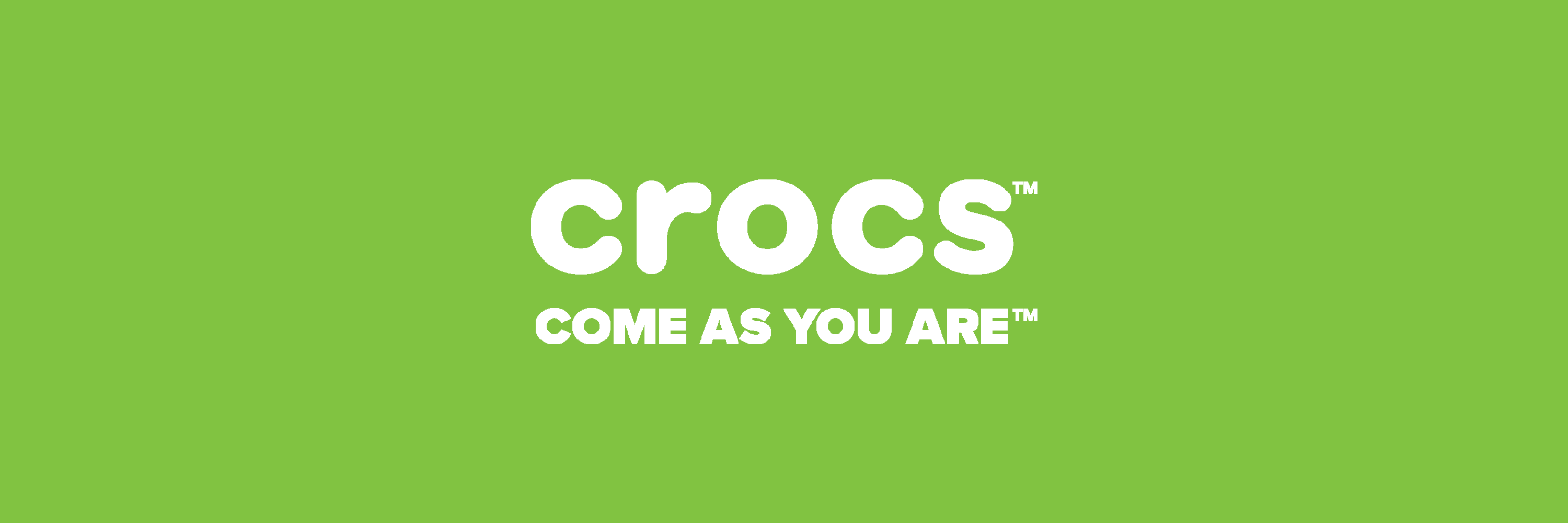As part of the roadmap to living with COVID and to follow all MoH Government and public health advice, from November 19th, 2021*
only fully vaccinated(Both vaccination doses) staff, students and visitors will be able to enter our facilities. Please make sure you have received both doses
by this date and have received your fully stamped vaccination passport.
NOTE: *On your first visit to DynamicGYM from the November 19th, 2021, our staff need to sight your current vaccination passport
or BruHealth Code page(BruHealth App) and will make a note of your immunisation status on your membership file for future reference. Members will not be able to enter
DynamicGYM without double vaccination.
GUIDE GYMMASTER MEMBER PORTAL APPLICATION (Available on Play Store & App Store)

Introduction to GymMaster Member Portal Application.

1st Step: Download & Install.

2nd Step: Get my Login, Enter email address & Click Send my Details.

3rd Step: Check email & Set your Password.

4th Step: Login into the GymMaster Member Portal.

5th Step: From Schedule, & Book your slot.
There are two methods in order for Members to book for any available online:
First Method(Recommended):
- Current Members are required to download & install the GymMaster Member Portal app.
- Please make sure it is the correct GymMaster Member Portal App. (Color: Tinted Blue-ish, with a Capital G).
- On the App, click on the "Get my login", enter your email address* which you have provided us. Then click on "Send login details".
- Then check your email and should receive the password reset. Please do check both your inbox, SPAM or Junk folders.
- Click on the LINK provided in the email where you'll be redirected to the GymMaster page via Browser.
- After you set the desired password for your GymMaster on the Browser. Open your App again to login into the GymMaster Member Portal App.
- From the GymMaster App, go to the Schedule page/Upcoming Classes and book any slot available.
Note*: Email must match with the one you provided us during Gym Registration.
Second Method:
- It is also possible to book a slot via our WhatsApp hotline: +673-728-5522. Please save our contact number on your Mobile devices.
- Then use your WhatsApp app to contact our Dynamic Gym Receptionist, requesting to book a Gym Slot.
- Our Gym Recepionist will inquire which Gym Slot do you want to book into
*Current Members are only able to book one slot per day and any more than that, it will be immediately remove from the schedules.
- Then our Gym Staff will request the current members for their BruHealth Code page, where it includes 2 Green Checks on the two doses.