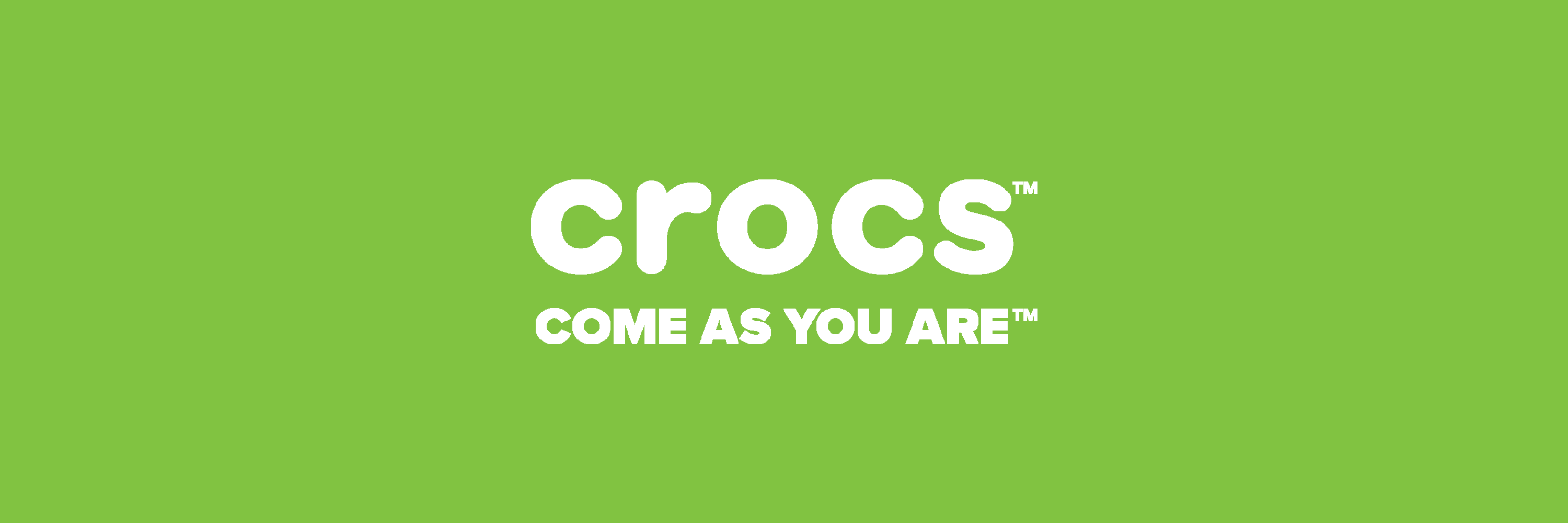For more information on Delivery & Collection, click HERE.
For more information on How To Buy, click HERE.
How to register! (Optional)
Step One:

- This is optional and only if you want to register with us.
- On the main webpage, please create an account if you do not have one yet.
- But if you have an account already with us, you would just have to click on the "SIGN IN" as shown in the image."
Step Two:
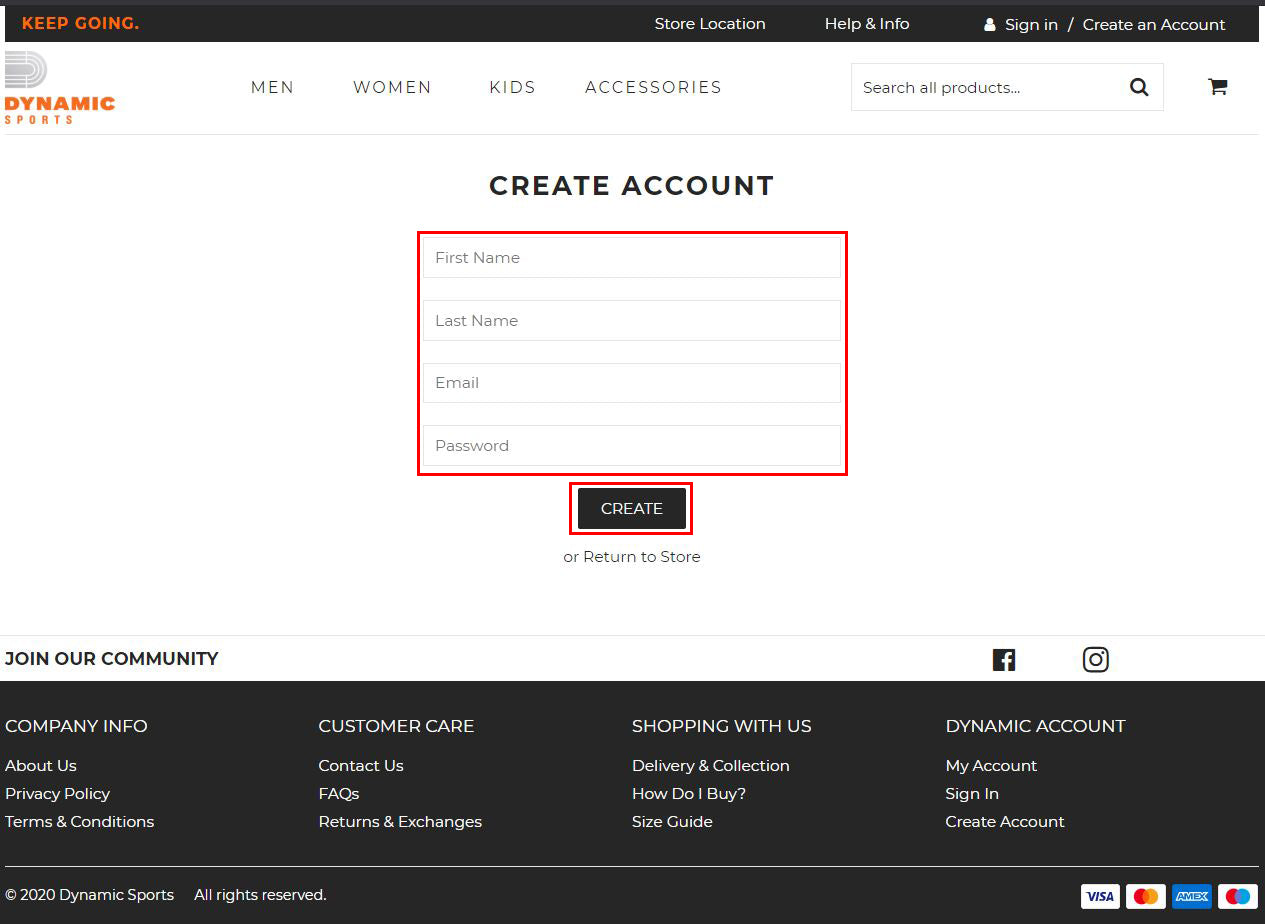
- Secondly, you would to fill in your details which include First name, Last name, Email address and Password.
- Then click on the "CREATE" Button to proceed.
How to Order Online!
Step Three:
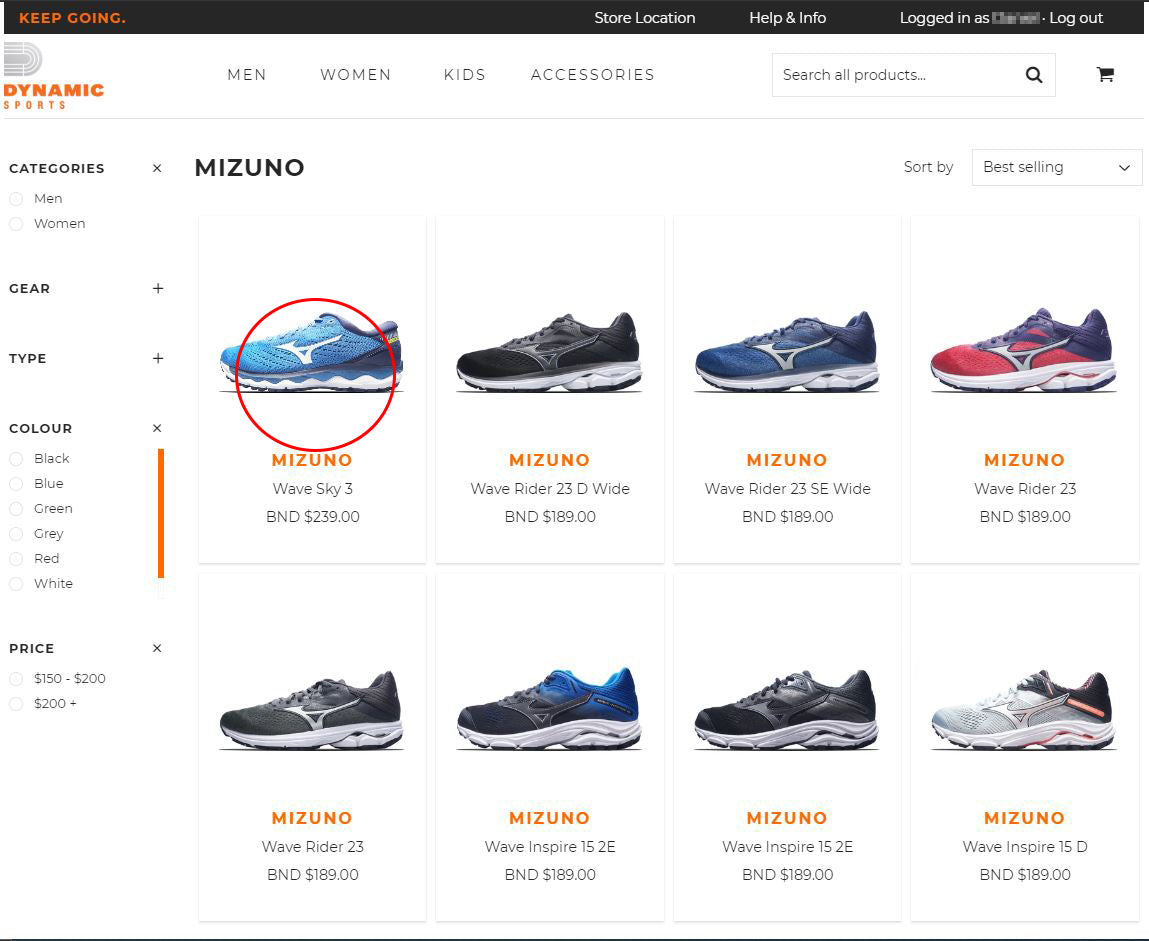
- From the product page, select the product that you want to purchase from our us.
Step Four:
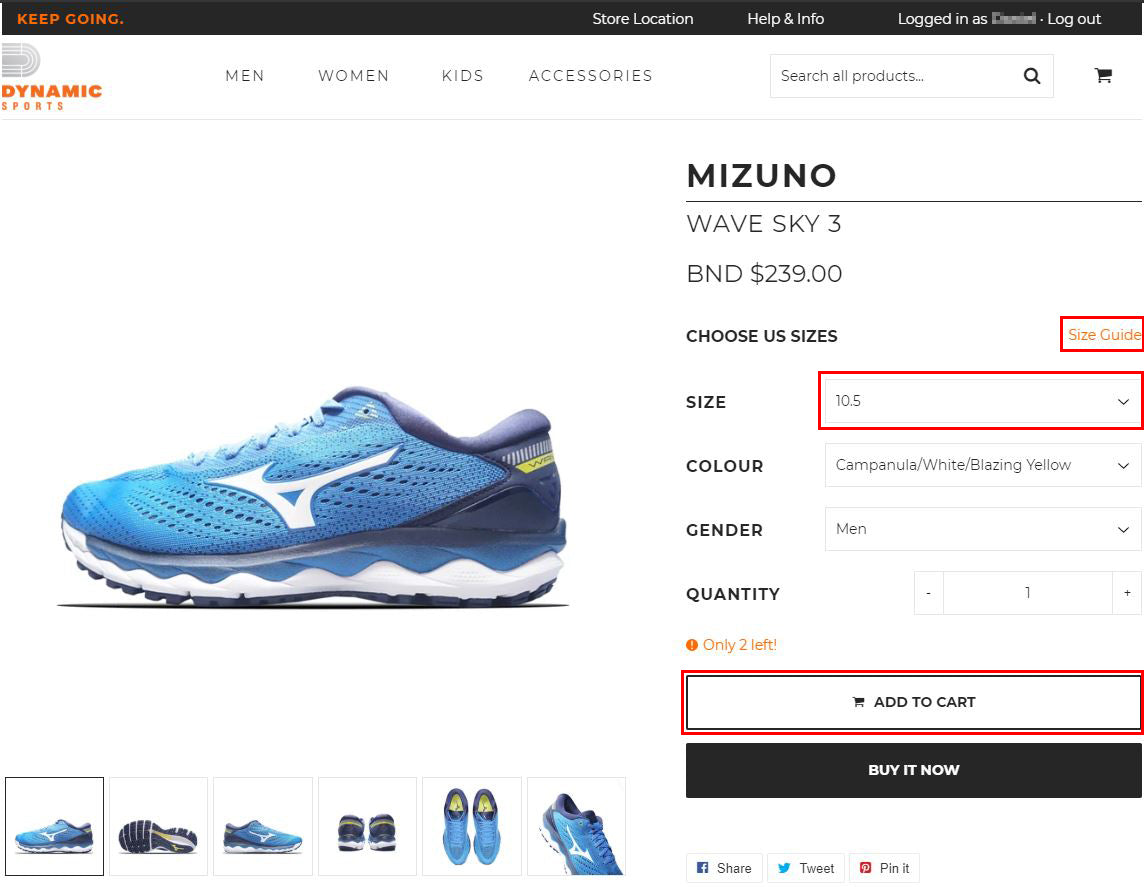
- From the product detail page, please ensure that it is the correct size. To find out what is your size, click on the "SIZE GUIDE" for further info sizes
- Then in the SIZE option, select the appropriate size
- And finally, click on the "ADD TO CART" Button to go to the next page.
Step Five:

- If you have change your mind and want to cancel the order. Just click on the smaller "X" Button next to the product price.
- BUT if you are satisfied with the product selected, click on the "CHECKOUT" Button.
Step Six-A (6a):
Making an Order as a "GUEST"

- If you do not have an account, you are still able to order by just providing your email address.
- And then fill-in your full details as shown in the image above.
Address and Phone Numbers are a MUST in order to proceed. - Once it is completed, please click on the "CONTINUE TO SHIPPING".
Step Six-B (6b):
Making an Order with an "EXISTING ACCOUNT"

- To fill-in your full details as shown in the image above. Address and Phone Numbers are a MUST in order to proceed.
- Once it is completed, please click on the "CONTINUE TO SHIPPING".
Step Seven:

- Please select the preferred Shipping Method.
- Once selected, click on the "CONTINUE TO PAYMENT".
- NOTE: Minimum purchase BND$25.00 for Brunei-Muara District and BND$50 for Tutong,Temburong & Belait Districts.
- NOTE: FREE DELIVERY - Total Purchase of BND$80 and above (Brunei-Muara District) & BND$180 and above (Tutong, Temburong,& Belait Districts)
Step Eight:

- Please select the Payment Method preferred by you.
- Billing Address should be same with the Shipping Address.
- Click on the "COMPLETE ORDER".
- NOTE: Please do read the instructions/detail information underneath the Payment Method.
Step Nine:

- On the Receipt page, please make sure that information is in the right order.
- Then our Staff will contact you very soon after we received your order. This is to ensure product confirmation, explain procedures and payment succession.
- If you have any doubts, questions, or want to cancel/change the order. Please contact us through our email: dynamicsportsbn@gmail.com or through our WhatsApp No.: +673 733 5522
- If you want to still continue with shopping, click on the "CONTINUE TO SHOP" button.
- NOTE: Please use this as proof of orders to show to our Delivery Person (Optional: Screenshots).
Step Ten:

- If you want to check your previous RECEIPT or order. You can do so by going to your email and you will find an email from our Website
- Then you can just click on the "VIEW YOUR ORDER" Button.